While visiting the Global MVP Summit 2013 in Redmond, I decided to buy a Surface Pro, because they don’t sell it in Germany at this time. There were more reasons why I bought the Surface Pro in opposite to other devices such as Lenovo’s Yoga — which is also really awesome — or perhaps a Samsung Slate or HP’s Envy.
- Surface offers pen support which is working like a charm, it’s really smooth; you get fast feedback and it’s really, really precise.
- Surface is the fastest tablet with Win8 on it. (Did ultimate developer test -> VS 2012 Startup-Sequence) 😀
- No matter when Surface Pro will be shipped in Germany, but there will be accessory, I hope so 😉
- Surface is really handy and it isn’t that heavy as news sites are telling you
- Surface is also cheaper than comparable competitors
- It offers 4 gigs of RAM
Okay these were a few reasons why I bought it, but now let’s move on, I’d like to share my experience with Surface PRO.
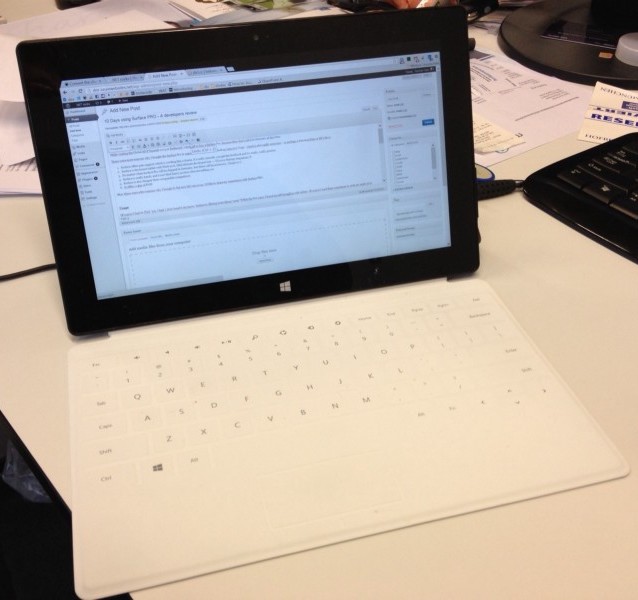
Surface 1 Pro
Usage
Of course I had an IPad. Yes, I had. I don’t need it anymore. Surface is offering everything I need. Within the last years I found myself struggling with tablets. Of course I used them sometimes to write my mails or to browse the web. But I always missed things like Word, Excel, PowerPoint and of course Visual Studio (my beloved IDE). Because IPad couldn’t offer any of these applications, my IPad stayed in the pocket for months, before my daughter looked for it in order to play some games on it. Surface is different, right after setting it up, I installed Office 2013 and Visual Studio 2012 including SharePoint App Development Tools for VS. AWESOME! Productivity ++ 😉 Within a few minutes I was able to write letters, blog posts, doing calculations, browsing development projects, … I could just sit within the living room and continue working without the need of a fat, heavy notebook. That’s priceless. Surface’s combination of the SSD and the 4 gigs of RAM make using VS 2012 become fun. Office and VS are great, but OneNote is the Killer-Application on Surface Pro. It makes fun to write down notes, ideas or thoughts with the previously mentioned pen support.
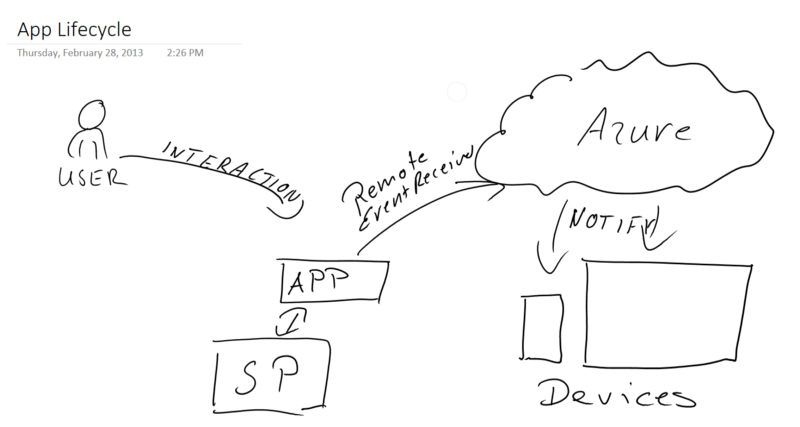
Developing Software with Surface Pro
As a developer I love the idea to use my tablet for coding and with Surface PRO I can say “yes, I can” No matter if I’m writing
- Windows Applications
- Windows Store Apps
- Windows Phone Apps
- Azure Applications
- SharePoint Apps
- Office Apps
Each of these project types is supported and the experience is great. Surface’s resolution is great for developers and if it’s too small for your eyes, you could easily plugin a big external screen 😉 That’s also the way how I did all the development stuff at home within the last 10 days. Okay there is one disadvantage in my current setup. In addition to Surface Pro I bought a TouchCover which isn’t that good for developing — or maybe I need more practice. But connecting an external Bluetooth keyboard works fine.
Battery Lifetime
Battery lifetime is always an important topic when it comes to mobile devices. Without recharging my Surface Pro I’m able to work approximately 5:25hrs, which is great. You can’t compare it to an IPad!! The Surface PRO is more than an IPad, it’s an productivity boosting device (yes also form the perspective of a developer). ### Summary
Okay, let’s keep the summary short. I think you already got it from the post. I love my Surface Pro!