I love tinkering my shell environment. I found myself sitting down during the weekend and doing an overhaul of my configuration approach for ZSH. That said, I decided to change my ZSH plugin management and started using Antigen.
Antigen is a small set of helper functions that allow friction-less management of ZSH plugins. Personally, I was addicted to vim for decades and used vundle to manage my vim customizations. As the official Antigen website mentions: “Antigen is to ZSH what Vundle is to vim.”
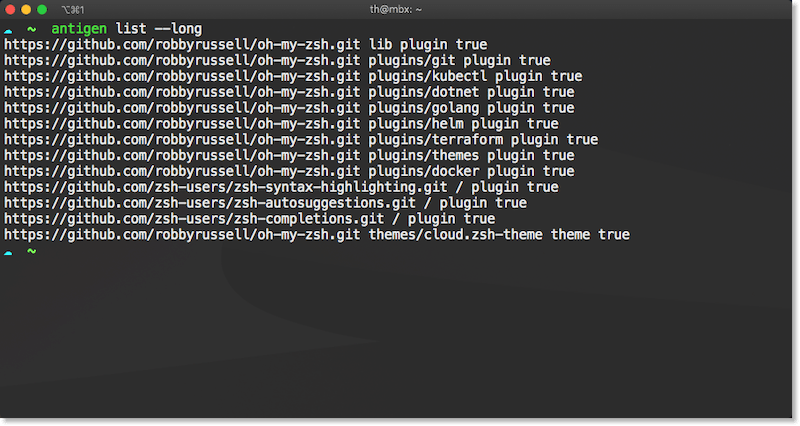
ZSH and oh-my-zsh configuration with Antigen
This small post guides you through the setup process and demonstrates how to manage plugins and themes with Antigen to tailor your ZSH experience.
Install Antigen
Installing Antigen on your system is just a one-liner. All necessary helper functions are part of a single file that you have to download on your machine. I use curl to do so:
# download antigen onto to machine
curl -L git.io/antigen > ~/antigen.zsh
Backup .zshrc
Before we dive into changing the .zshrc, let’s do a backup of the current configuration.
# Create a backup of .zshrc
cp ~/.zshrc ~/backup.zshrc
Overhaul .zshrc
Using Antigen in your .zshrc consists of three major parts.
- source the previously downloaded
antigen.zshfile - use the
antigenfunctions to load desired stuff into your ZSH - Commit your configuration by invoking
antigen apply
If you are starting using a fresh .zshrc you may end up with something like this
# 1. Source Antigen
source /path-to-antigen/antigen.zsh
# 2. Use Antigen to load stuff
## Use oh-my-zsh
antigen use oh-my-zsh
## Use some plugins
antigen bundle git
antigen bundle docker
antigen bundle kubernetes
## Load a custom Theme
antigen theme cloud
# 3. Commit Antigen Configuration
antigen apply
Antigen Configuration
Although Antigen works out of the box pretty well, you can tailor Antigen’s behavior a little bit by using certain environment variables. We won’t go through all the configuration properties here. Instead, I just want to point you to those properties that were most interesting to myself:
| Environment Variable | Description |
|---|---|
| ADOTDIR | The directory where Antigen stores all downloaded stuff like plugins and themes |
| ANTIGEN_LOG | The path where Antigen will store log files. Activates logging once set |
| ANTIGEN_DEFAULT_REPO_URL | Set the default Git repository URL for antigen bundle function calls. Defaults to oh-my-zsh repository |
Consult the Configuration Page to get a full list of all available configuration variables.
Common Antigen Commands
I already mentioned that Antigen is just a set of helper functions. However, it makes sense to look into a couple of those commands in more detail to understand what is going on and what is possible. Look at the commands page of the documentation to get the entire list of available commands.
Load oh-my-zsh With Antigen Use
With antigen use you load and configure any kind of pre-packaged ZSH-framework like for example the awesome oh-my-zsh. You should call antigen use before loading further plugins.
# use oh-my-zsh
antigen use oh-my-zsh
# load plugins and themes...
Besides oh-my-zsh you can also use prezto or any other custom library, by providing its Git repository.
# load custom library
antigen use https://github.com/custom/lib.git
Load Plugins With Antigen Bundle
antigen bundle is perhaps the function that you will use most often. It comes with some great conventions that will boost your productivity. By default, antigen bundle loads plugins into your terminal from the official oh-my-zsh Git repository. Having this context, we can address several plugins just by its name.
# load git plugin from https://github.com/robbyrussell/oh-my-zsh
antigen bundle git
If you have set a different default repository (ANTIGEN_DEFAULT_REPO_URL), you can still consume plugins from oh-my-zsh by adding the repository as a qualifier:
# load git plugin from https://github.com/robbyrussell/oh-my-zsh
antigen bundle robbyrussell/oh-my-zsh plugins/git
In this case, we specify the Git repository (robbyrussell/oh-my-zsh). The desired plugin is located at plugins/git within the repository. You can verify by navigating the repository on GitHub.
There are some additional arguments that you can provide when calling antigen bundle like --branch. However, I was fine with being able to consume plugins from oh-my-zsh and by addressing the explicitly using gituser:repo path/to/plugin.
Set A Theme With Antigen Theme
With antigen theme, you can load and activate the desired theme for your shell instance. The syntax is similar to antigen bundle and allows to consume themes by name from the default repository:
# use theme from the default repository
antigen theme cloud
Alternatively, you can load themes from other sources like Git repositories or Gists by specifying the entire URL
# use theme from a GitHub gist
antigen theme https://gist.github.com/3750104.git agnoster
Many themes in oh-my-zsh rely on custom functions provided by oh-my-zsh itself. Because of this, you should call antigen theme after antigen use.
Inspect With Antigen List
I found myself using antigen list a couple of times within the shell instance to verify and validate Antigen loads all the desired plugins. You can also append --long and get more detailed information directly in the shell. This makes it easy to spot misconfiguration and get an overview of what is loaded in your shell instance.
antigen list --long
https://github.com/robbyrussell/oh-my-zsh.git lib plugin true
https://github.com/robbyrussell/oh-my-zsh.git plugins/git plugin true
https://github.com/robbyrussell/oh-my-zsh.git plugins/docker plugin true
https://github.com/robbyrussell/oh-my-zsh.git plugins/kubectl plugin true
https://github.com/robbyrussell/oh-my-zsh.git plugins/themes plugin true
https://github.com/robbyrussell/oh-my-zsh.git themes/cloud.zsh-theme theme true
Conclusion
As you can see, Antigen simplifies and unifies the process of consuming both plugins and themes from different sources. Adopting Antigen allows me to keep my .zshrc readable and maintainable. I think it is worth checking out this small set of helper functions.