Running and maintaining complex applications on Kubernetes often requires good monitoring capabilities. Sure, there are plenty of products available which can be deployed easily to an existing cluster to get insights about the current cluster inventory. But why not build your own?
In this post, I’ll guide you through the process of creating a simple ASP.NET Core Web API to expose your cluster’s inventory - such as Pods for example - to other applications in order to get exactly those insights that are important for you. I used the following example frequently during public talks to explain the core concepts of Kubernetes to .NET developers.
Requirements
In order to follow this guide, you need to have access to a /Kubernetes/ cluster and the following tools should be installed and configured on your developer machine
dockerkubectldotnet
If you’re not yet familiar with docker, kubectl or dotnet, check out one of the great online tutorials on those.
The .NET Core API project
Although I’ve chosen .NET as a framework, I prefer creating new projects from the command line. So let’s get started with the API itself. The following bash commands create a new ASP.NET Core project with all the required folders and files.
~ mkdir KubeInspector && cd KubeInspector
dotnet new web -n KubeInspector -o .
dotnet add package KubernetesClient
mkdir Repositories Controllers Models
touch Repositories/KubernetesRepository.cs
touch Controllers/Kubernetes
touch Controller.csModels/PodListModel.cs
For demonstration purpose, we’ll create a simple model to represent Pods when asking for a list of all pods in a given Namespace. Add the following code to Models/PodListModel.cs
namespace KubeInspector.Models
{
public class PodListModel
{
public string Id { get; set; }
public string Name { get; set; }
public string NodeName { get; set; }
}
}
Next, it’s time to query all pods form Kubernetes using the KubernetesClient library. This is straightforward, especially if your code will be executed within the cluster. Add the following code to Repositories/KubernetesRepository.cs
using System.Collections.Generic;
using System.Linq;
using System.Threading.Tasks;
using k8s;
using KubeInspector.Models;
namespace KubeInspector.Repositories
{
public interface IKubernetesRepository
{
Task<IEnumerable> GetPodsAsync(string ns = "default");
}
public class KubernetesRepository : IKubernetesRepository
{
private readonly Kubernetes _client;
public KubernetesRepository()
{
_client = new Kubernetes(
KubernetesClientConfiguration.InClusterConfig()
);
}
public async Task<IEnumerable> GetPodsAsync(string ns = "default")
{
var pods = await _client.ListNamespacedPodAsync(ns);
return pods
.Items
.Select(p => new PodListModel
{
Name = p.Metadata.Name,
Id = p.Metadata.Uid,
NodeName = p.Spec.NodeName
});
}
}
}
As you can see, the InClusterConfig method is used, to tell the client library that the code is executed within a Kubernetes cluster. There are alternative ways to load the actual configuration, for example, you can also use KubernetesClientConfiguration.BuildConfigFromConfigFile to load the configuration from a file which could be mounted to the controller at runtime using a volume.
The API surface for the single endpoint is also fairly easy, add the following code to Controllers/KubernetesController.cs
using System;
using System.Threading.Tasks;
using KubeInspector.Repositories;
using Microsoft.AspNetCore.Mvc;
namespace KubeInspector.Controllers
{
[ApiController]
[Route("api/kubernetes")]
public class KubernetesController : ControllerBase
{
private readonly IKubernetesRepository _repository;
public KubernetesController(IKubernetesRepository repository)
{
_repository = repository;
}
[HttpGet]
[Route("pods/{ns:alpha:required}")]
public async Task GetPodsAsync(string ns = "default")
{
if (!ModelState.IsValid)
{
return BadRequest ();
}
try
{
var pods = await _repository.GetPodsAsync (ns);
return Ok (pods);
}
catch(Exception)
{
return StatusCode (500);
}
}
}
}
The final step in the API project is to change the Startup.cs, here several things have to be changed. For example, you’ve to register KubernetesRepository for the interface IKubernetesRepository in DI and you’ve to set up MVC itself.
using KubeInspector.Repositories;
using Microsoft.AspNetCore.Builder;
using Microsoft.AspNetCore.Hosting;
using Microsoft.Extensions.DependencyInjection;
namespace KubeInspector
{
public class Startup
{
public void ConfigureServices(IServiceCollection services)
{
services.AddMvc();
services.AddTransient<IKubernetesRepository, KubernetesRepository>();
}
public void Configure(IApplicationBuilder app,IHostingEnvironment env)
{
if(env.IsDevelopment())
{
app.UseDeveloperExceptionPage();
}
app.UseMvc();
}
}
}
That’s it for the API. If you want to deploy this API to a production cluster, you should consider additional configurations like compression, CORS or Authentication and Authorization. For demonstration purpose, we keep it as it is for now.
Build and publish the Docker image
Next, you’ve to create and publish the docker image. In my guide, I’ll use Azure Container Registry as a target. You can use your own private registry or public docker hub. Make sure, you are authenticated.
Add a .dockerignore to the root directory of the project and add the following content
bin/
obj/
Next, add a Dockerfile to the root folder and let’s bring up a simple Dockerfile for a .NET Core application as shown below
FROM microsoft/dotnet:2.1-sdk as builder
WORKDIR /app
ADD . .
RUN dotnet publish -c Release -o ./out
FROM microsoft/dotnet:2.1-aspnetcore-runtime
WORKDIR /app
COPY --from=builder /app/out .
EXPOSE 80
CMD ["dotnet", "KubeInspector.dll"]
With both files in place, it’s time to build and publish the image
docker build . -t yourregistry.azurecr.io/kubeinspector:latest
docker push yourregistry.azurecr.io/kubeinspector:latest
Create a Kubernetes Deployment
Having the image stored in your container registry, we can now focus on the Kubernetes Deployment. Create a Deployment.yaml in the root directory and add the following content:
apiVersion: apps/v1
kind: Deployment
metadata:
name: kubeinspector-deployment
spec:
selector:
matchLabels:
component: kubeinspector
replicas: 1
template:
metadata:
labels:
component: kubeinspector
spec:
containers:
- name: kubeinspector-container
image: yourregistry.azurecr.io/kubeinspector:latest
ports:
- containerPort: 80
Deploy it to your cluster with the following kubectl command
kubectl create -f Deployment.yaml
It may take a couple of seconds until Kubernetes scheduled the deployment and pulled the image from your container registry. Have a look at the list of pods and wait until the pod (starting with name kubeinspector-deployment is in state Running).
kubectl get pods -w
CTRL-C once the pod is in state Running.
Access the API
Normally, you would deploy a Kubernetes Service to your cluster, which would make the API accessible. For demonstration purpose, let’s just set up a port-forwarding here:
kubectl port-forward kubeinspector-deployment-some-id 8080:80
Now you can use a tool like Postman or just your browser to examine the endpoint. Issue a GET request to http://127.0.0.1:8080/api/kubernetes/pods/default which will show all the pods in the namespace you’ve selected. For example, see the attached response from my demonstration cluster:
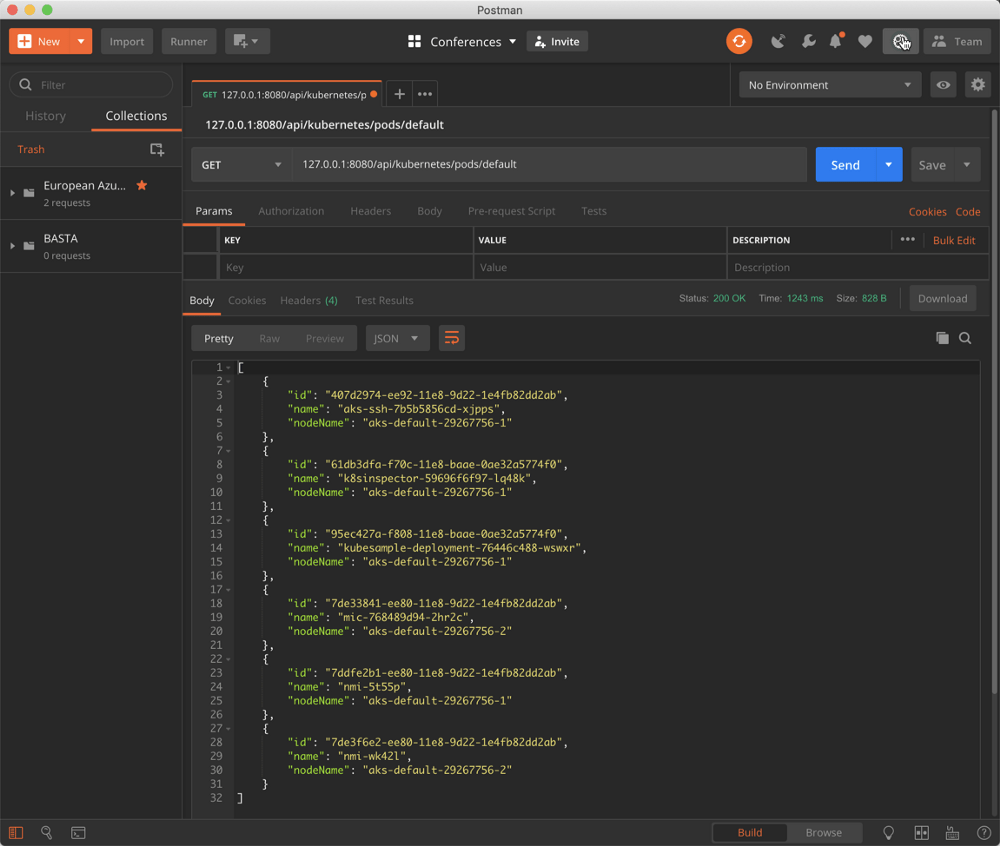
So as you can see, it’s really easy to query an existing Kubernetes cluster using the official client libraries. In addition, I think it’s a great example for .NET developers that explains how to get started with Kubernetes at all. If you want to query more data, you should definitely check out the official repository.
If you’re more interested in different programming languages check out all another official Kubernetes Client Libraries here.